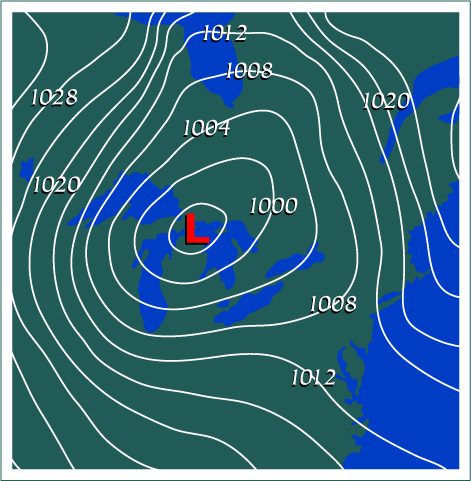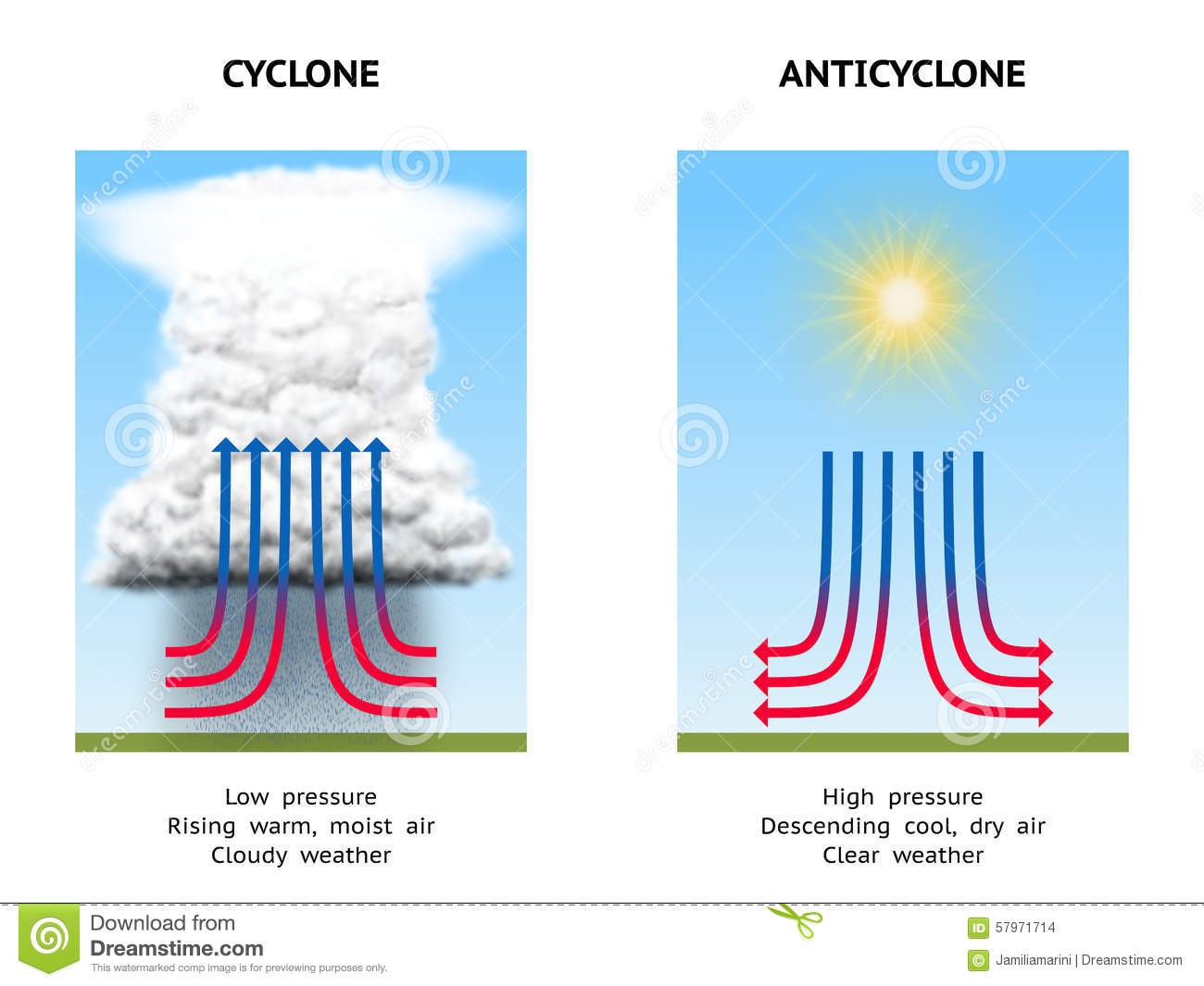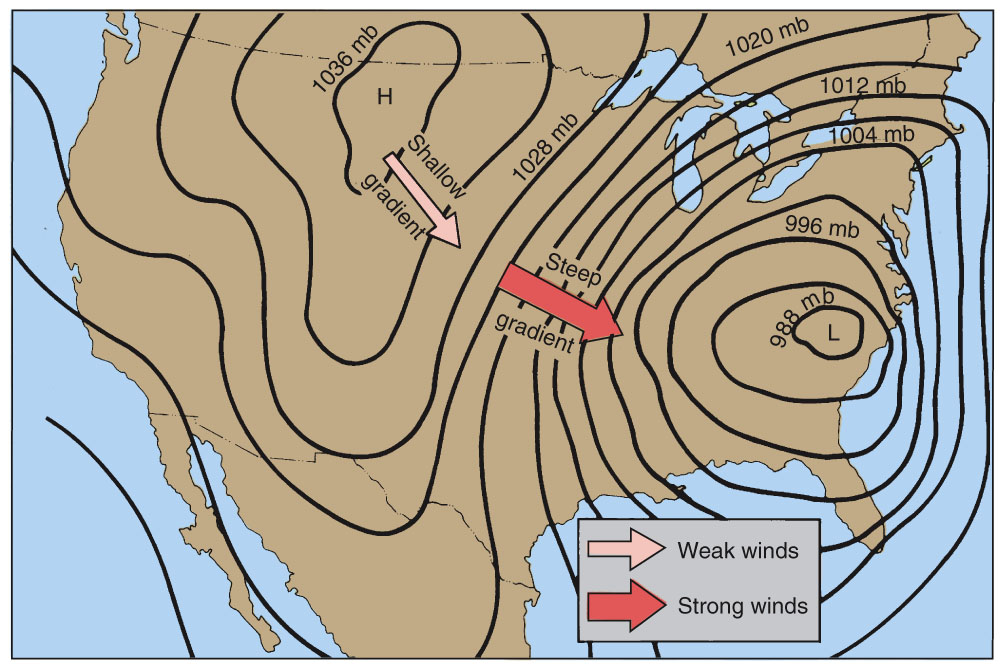With respect to NZ FIR VFR operations, interpret, understand and assess information of all the descriptions contained in the following;
a) area forecast (ARFOR);
b) meteorological reports (METAR/SPECI/ METAR AUTO);
c) trend forecasts (TREND);
d) aerodrome forecasts (TAF);
e) SIGMET; Advisory Circular AC61-3 Revision 19 17 May 2013 51 CAA of NZ Sub Topic Syllabus Item
f) Automatic terminal information service (ATIS);
g) Aerodrome and weather information broadcasts (AWIB);
h) Basic weather reports (BWR);
i) Pilot reports;
j) Radar and Satellite imagery.
a) ARFOR
This is a forecast for a specified area and is intended for those planning domestic flights up to 10,000 feet
There are 17 Forecast areas in NZ
Each is identified by a name not specific to a province or to a prominent city within the area
Consists of
– Issue Time
– Maximum and Minimum QNH
– Landing Forecast
b) METAR / SPECI – for main / military airports
METAR AUTO – all remaining airports
c) TREND
This is a Landing Forecast
Appended to a METAR or SPECI from an International airport
Also appended to the reports from military airports
The period of Landing Forecast is 2 hours
Not appended to METAR Auto reports
Recent Weather
Wind Shear
d) TAF
These are four specified periods, which are prepared and distributed in the TAF code.
A TAF covers the airspace within a radius of 8 kms from the Reference Point of the aerodrome
Issued every 6 hours starting at 0000 UTC
Should be issued at least 2 hours before their period of validity commences
During Daylight Saving the UTC issue time is put back one hour so the same local time applies throughout the year
Contains:
– Date and Time of Issue
– Date and Period of Validity
– Surface Wind
– Visibility
– Expected Weather Conditions
– Cloud Amount Height of Base
– Change Groups
– Probable Changes
– 2000ft Wind
– Missing TAF
– Maximum and Miniumum QNH
– Landing Forecast
e) SIGMET
This is issued for potentially hazardous weather conditions in the NZ domestic FIR and Auckland Oceanic FIR
Has a validity of 4 hours
In the case of volcanic ash or tropical cyclones the period is 6 hours
Reason for issue of a SIGMET
– Thunderstorms, obscured, embedded, frequent or in a squall line with or without intense hail
– Severe icing – in cloud due to freezing rain
– Tropical cyclone
– Heavy sand or dust storm
– Volcanic ash cloud
When the SIGMET is issued it is included in pre-flight information and passed to all affected aircraft
SIGMET have serial numbers and after 0000 UTC goes back to 01
f) ATIS
ATIS contains Take-off and Landing reports including the following:
– location and ATIS designator
– time of issue
– runway in use
– wind direction in degrees Magnetic and speed in knots
– visisbility reported in metres up to 4900m and kilometres from 5 kms
– low cloud in feet above aerodrome elevation
– present weather if significant
– temperature, dew point and QNH
– Other – wind shear, turbulence, type of approach etc
– reported or forecast 2000 ft wind
g) AWIB
This is an automatic broadcast of operational and weather information at unattended aerodromes.
Similar to the ATIS
The reports are prepared by local pilots or other people with meterological knowledge
The frequency for the AWIB is published on the Aerodrome chart – sometimes needs to be triggered by the aircraft radio transmitter
h) BWR
This is a verbal report on the actual weather conditions at a given place – usually a non attendance aerodrome
Personnel must be trained appropriately and have the skills to provide the report and ensure all equipment used is properly calibrated and maintained
BWR contains:
– wind direction in Magnetic degrees
– QNH
– ambient air temperature
– weather conditions and cloud cover
BWR must not take the place of a METAR or SPECI
I) Pilot Reports (PIREP)
Also called Aircraft Reports (AIREP)
Must report turbulence and icing especially if severe – report to nearest ATS
Regardless if other pilots have reported same or SIGMET already issued
Must also report :
Wind Shear – report height or height band the wind structure above and below the shear zone the magnitude of the associated temperature inversion and effect o the aircraft such as air speed change or drift changes etc
Volcanic Ash Reports
– give location of volcanic activity, air temperature, spot wind and horizontal and vertical extent of ash cloud
Severe Mountain Wave
Thunderstorms without hail
Thunderstorms with hail
Heavy dust / sandstorm
j) RADAR and Satellite Imagery
Often referred to as synoptic charts; can be drawn for various altitudes but most commonly shown as MSL (mean sea level) charts.
Radar synoptics show an overview of weather systems, which gives you a better appreciation and understanding of what weather systems are doing, and how they may affect us as pilots.